If your VPS is down/offline, you can start it using SolusVM.
1. Log in to your SolusVM Control Panel.
2. If you have multiple VPSs, select the appropriate one.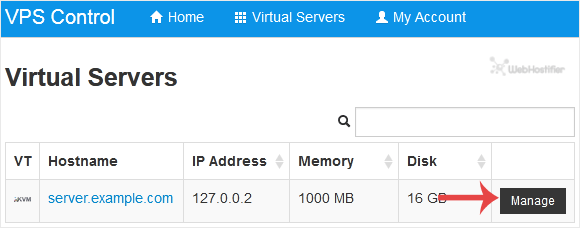
3. Click on Boot.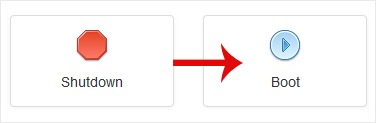
4. Click Yes to confirm.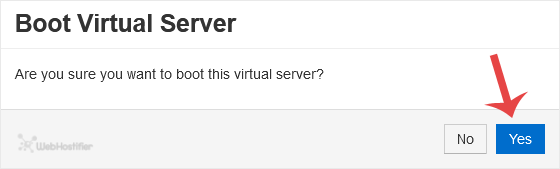
It may take some time for the VPS to start.
Most Popular Articles
How to Reinstall OS Using SolusVM OS-Reinstaller
You can easily Install/Reinstall the operating system using SolusVM. However, note that this...
How to Turn APIC, ACPI, VNC, or PAE On or Off in SolusVM
SolusVM allows you to enable or disable VNC, PAE, APIC, and ACPI.1. Log in to your SolusVM...
How to Change the Disk Driver to Virtio or IDE in SolusVM
We recommend changing the disk driver to Virtio or IDE before installing the operating system....
How to Change the Network Card to Virtio, Intel PRO, or Realtek in SolusVM
You can change your network card from the SolusVM control panel. 1. Log in to your SolusVM...
How to Manually Install/Reinstall an OS using SolusVM for a Customized Installation
SolusVM's automatic reinstall option does not allow you to modify or create a custom partition....



























