Step-by-Step Guide to Setting Up Your First Website
Summary
This beginner-friendly guide walks you through creating a website from scratch in simple steps. Learn how to choose a platform, buy a domain, design your site, and go live—with zero coding needed. Perfect for first-timers who want a professional website fast.
Step-by-Step Guide to Setting Up Your First Website (2025)
Introduction
Struggling to create your first website?
You are not alone—47% of beginners find the process overwhelming.
But here’s the good news: setting up a website is easier than you think.
This step-by-step guide breaks it down into simple, beginner-friendly steps.
No coding. No confusion. Just a fully functional website in under an hour.
1. Choosing the Right Website Platform
Picking the right platform is the first big decision.
Here’s a quick breakdown of the best options
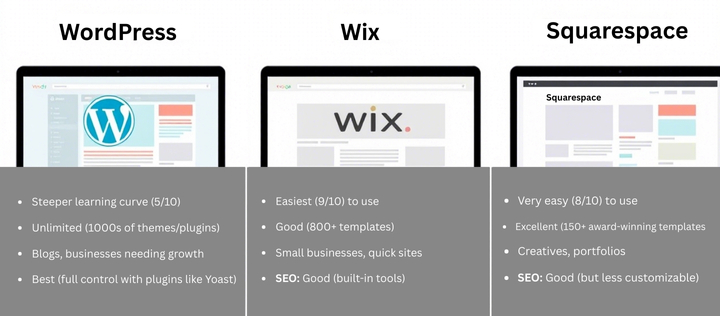
i) WordPress (Most Flexible)
- Powers 43% of all websites.
- Free, but needs hosting (like SiteGround or Bluehost).
- Best for blogs, business sites, and online stores.
ii) Wix (Easiest Drag-and-Drop Builder)
- Perfect for absolute beginners.
- No technical skills needed.
- Slightly less customizable than WordPress.
iii) Squarespace (Best for Design)
- Stunning templates for portfolios and small businesses.
- Slightly more expensive than Wix.
iv) Google Sites (Free & Simple)
- Zero cost, great for basic sites.
- Limited features but super easy.
Pro Tip
If you want full control, go with WordPress.
If you want speed and simplicity, try Wix or Squarespace.
2. Buying a Domain Name & Hosting
Your domain name is your website’s address (like www.yoursite.com).
Hosting is where your site lives online.

How to Get a Domain Name
- Use Namecheap, webhostifier, or Google Domains.
- Keep it short, memorable, and brand-friendly.
Best Hosting for Beginners
- Bluehost ($2.95/month, free domain for 1st year).
- Hostinger ($1.99/month, great for tight budgets).
The cheapest way to start a website is with Hostinger’s $1.99/month plan, including a free domain.
3. Installing WordPress (If You Choose It)
- Log in to your hosting account.
- Find “One-Click WordPress Install“.
- Follow the setup wizard.
- Pick a theme (like Astra or OceanWP).
Did You Know?
WordPress users install over 1 million plugins daily for extra features.
4. Designing Your Website (No Coding Needed)
- Pick a pre-made template (Wix/Squarespace) or a WordPress theme.
- Customize colors, fonts, and layouts.
- Add a logo (use Canva if you don’t have one).
Pro Tip
A clean, simple design loads faster and keeps visitors engaged.
5. Adding Essential Pages
Every website needs these
- Homepage (Clear headline, call-to-action).
- About Page (Who you are, why visitors should trust you).
- Contact Page (Email, phone, or a simple form).
The 3 must-have pages for a new website are Home, About, and Contact.
6. Making Your Website Live
- Connect your domain to hosting.
- Test your site on mobile (Google loves mobile-friendly sites).
- Hit “Publish” and celebrate!
Fun Fact
A new website goes live every 3 seconds.
![]()
7. Next Steps After Launch
- Install Google Analytics (free traffic tracking).
- Set up basic SEO (use the Yoast SEO plugin for WordPress).
- Share your site on social media.
After launching, use Google Analytics to track visitors and improve your site.
Final Thoughts
Now you know exactly how to set up a website—no stress, no guesswork.
Follow these steps, and you’ll have a professional-looking site in no time.
Ready to start?
Pick a platform, grab a domain, and build your dream site today!
Conclusion
Building your first Website is one of the simplest things to do these days with a little bit of guidance. Go through these steps, and you will have a live site to invite visitors. So, go ahead, your dream site is a few clicks away!
Q&A
How long does it take to set up a website for beginners?
Surprisingly fast! With modern builders like Wix or WordPress, you can have a basic site live in under an hour. The longest part is usually deciding on your domain name (we’ve all been stuck there!).
What’s the cheapest way to create my first website?
Hands down, using free options like
- Google Sites (completely free)
- WordPress.com free plan (with ads)
- GitHub Pages for tech-savvy beginners
Just remember – you get what you pay for in features!
Do I need to learn coding to build a website in 2025?
Not at all! That’s the beauty of today’s tools
- Wix/Squarespace = drag and drop
- WordPress = click and customize
- AI builders = describe what you want
Only coders need to code these days!
What’s the biggest mistake beginners make?
Overcomplicating things! Many newbies
- Spend weeks perfecting a logo instead of launching
- Try to add every feature at once
- Get stuck comparing endless hosting options
Our advice? Start simple, then improve.
How much does a basic website cost per year?
Here’s the breakdown
- Domain: 10−10−15/year
- Basic hosting: 35−35−100/year
- Premium theme: 0−0−60 (one-time)
So about 50−50−175 for a professional starter site.
Can I change my website platform later?
Absolutely! While it takes some work, millions of sites migrate between platforms each year. WordPress → Squarespace is common, or vice versa. Just know it’s easier to choose right the first time!


